Mapping and Interactive Graphics in R
Ani Ruhil
Agenda
- building maps in R
leafletmaps- interactive/animated graphics with
highcharter
maps with ggplot2
We need a few libraries to get us started on our way ...
library(ggplot2)library(ggmap)library(maps)library(mapdata)library(maptools)library(ggthemes)How about a county map of the USA? What about Ohio's 88 counties?
map_data("county") -> usa # get basic map data for all USA counties subset(usa, region == "ohio") -> oh # subset to counties in Ohio names(oh)## [1] "long" "lat" "group" "order" "region" "subregion"- long = longitude -- measure
east-westpositions. The prime meridian is assigned the value of 0 degrees, and runs through Greenwich (England). Athens, Ohio has a longitude of -82.101255 - lat = latitude -- measure
north-southposition. The equator is defined as 0 degrees, the North Pole as 90 degrees north, and the South Pole as 90 degrees south. Athens, Ohio has a latitude of 39.329240 - group = an identifier that is unique for each subregion (here the counties)
- order = an identifier that indicates the
order in which the boundary lines should be drawn - region = string indicator for
regions(here the states) - subregion = string indicator for
sub-regions(here the county names)
ggplot() + geom_polygon(data = oh, aes(x = long, y = lat), fill = "white", color = "black") + ggtitle("a") # bad ggplot() + geom_polygon(data = oh, aes(x = long, y = lat, group = group), fill = "white", color = "black") + ggtitle("b") # a slightly better basic map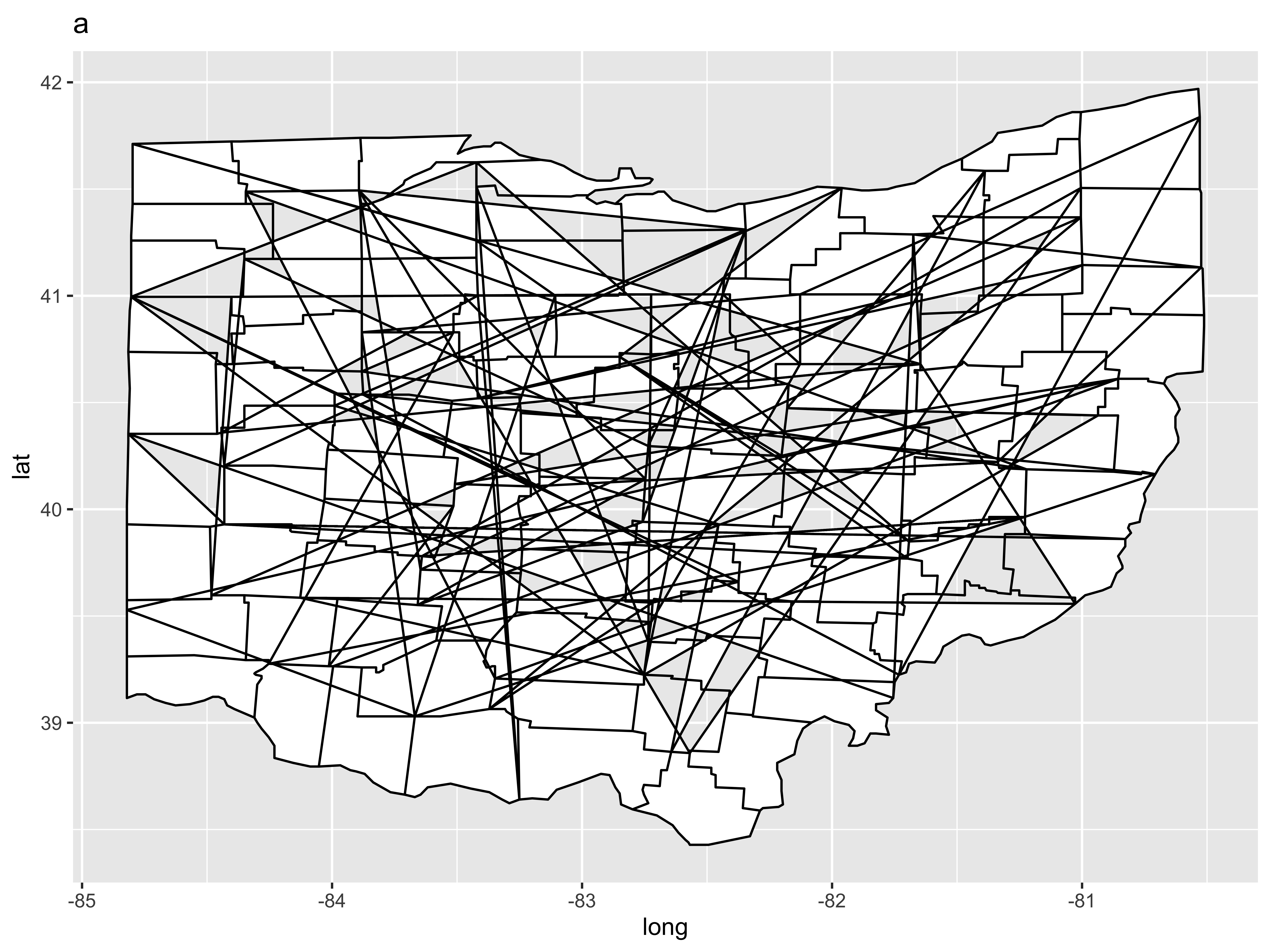
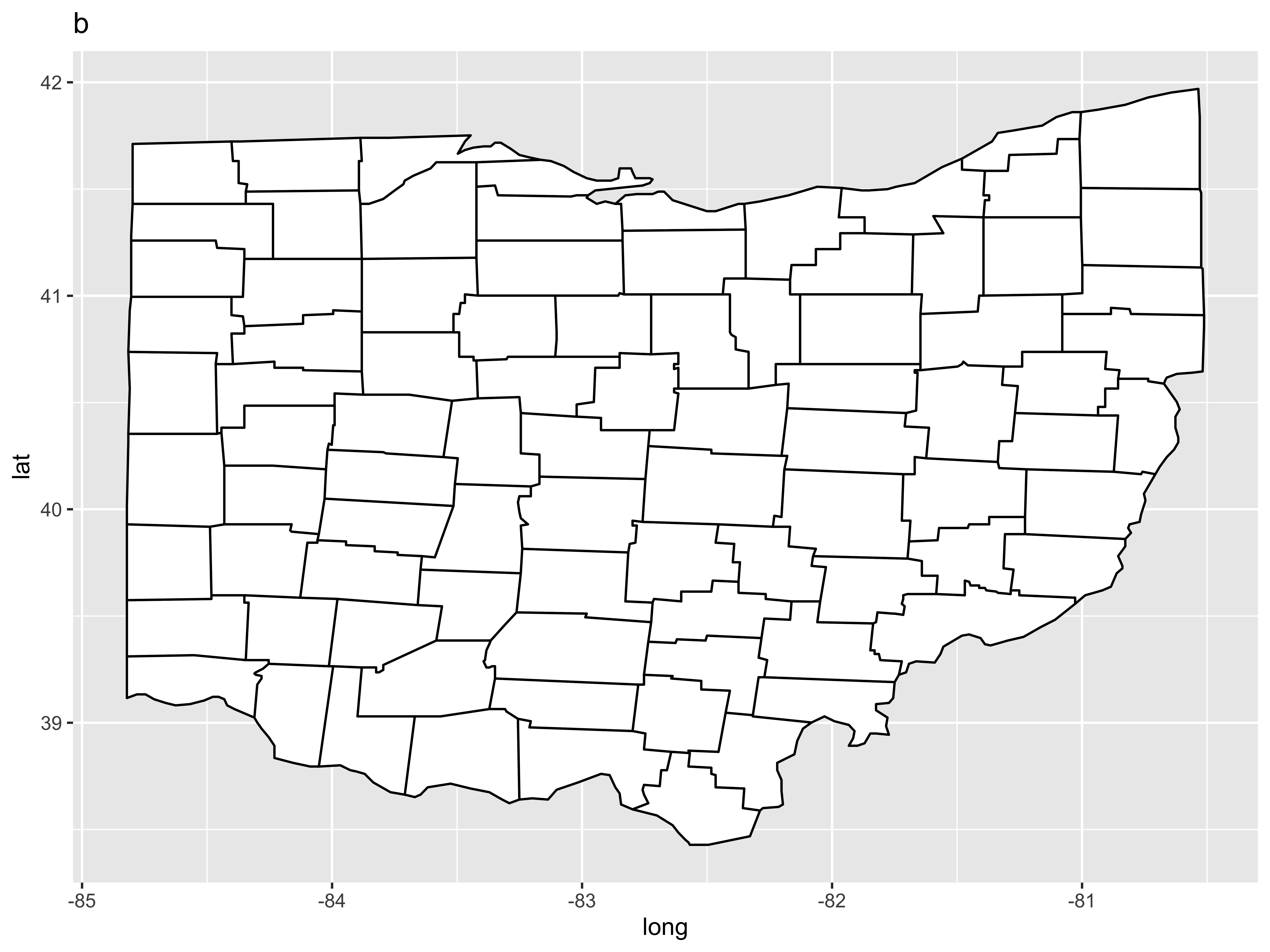
ggplot() + geom_polygon(data = oh, aes(x = long, y = lat, group = group), fill = "white", color = "black") + coord_fixed(1.3) + ggtitle("c") # a better map ggplot() + geom_polygon(data = oh, aes(x = long, y = lat, group = group, fill = subregion), color = "black", alpha = 0.3) + coord_fixed(1.3) + guides(fill = FALSE) + ggtitle("d") # a colored map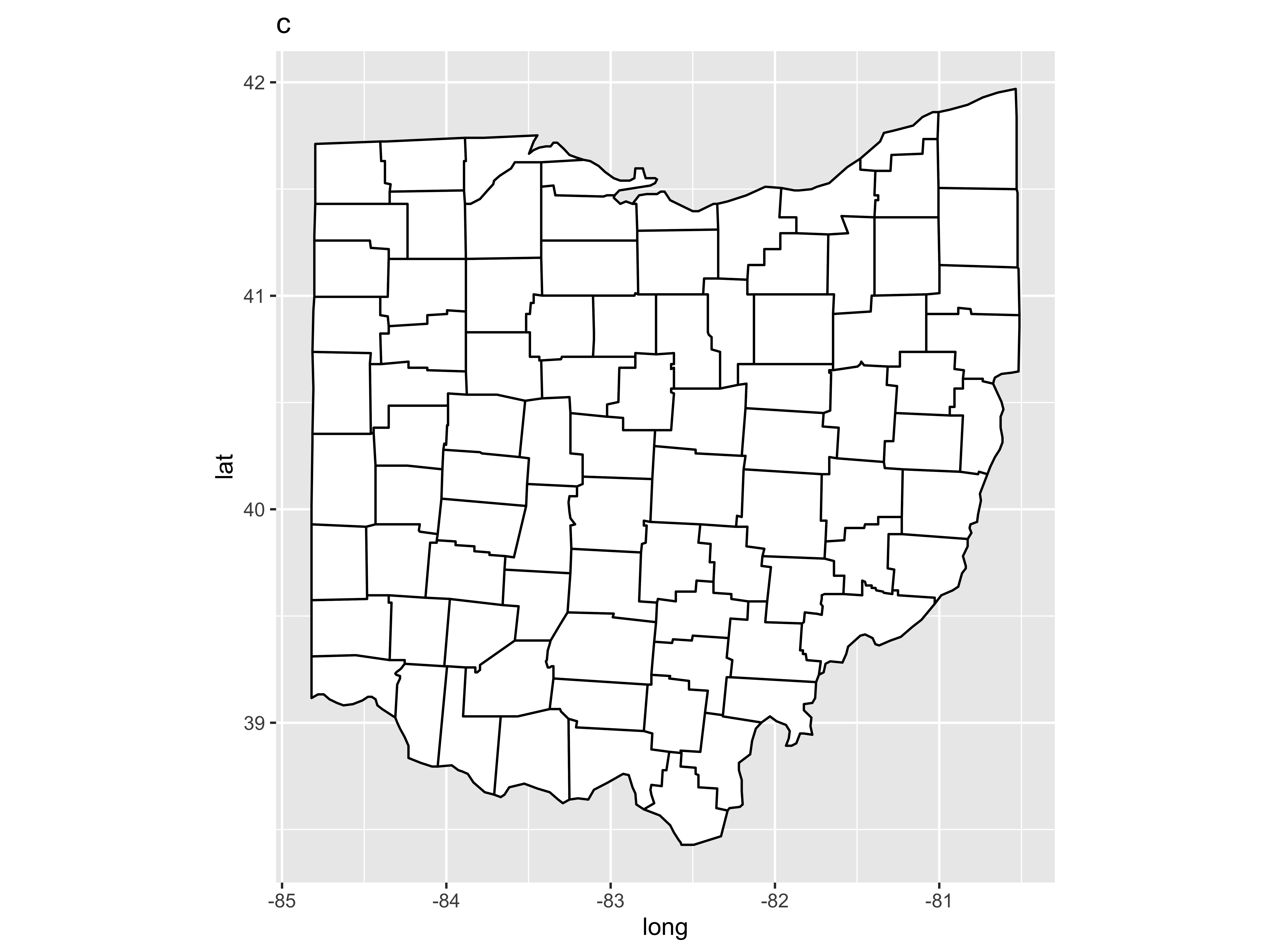
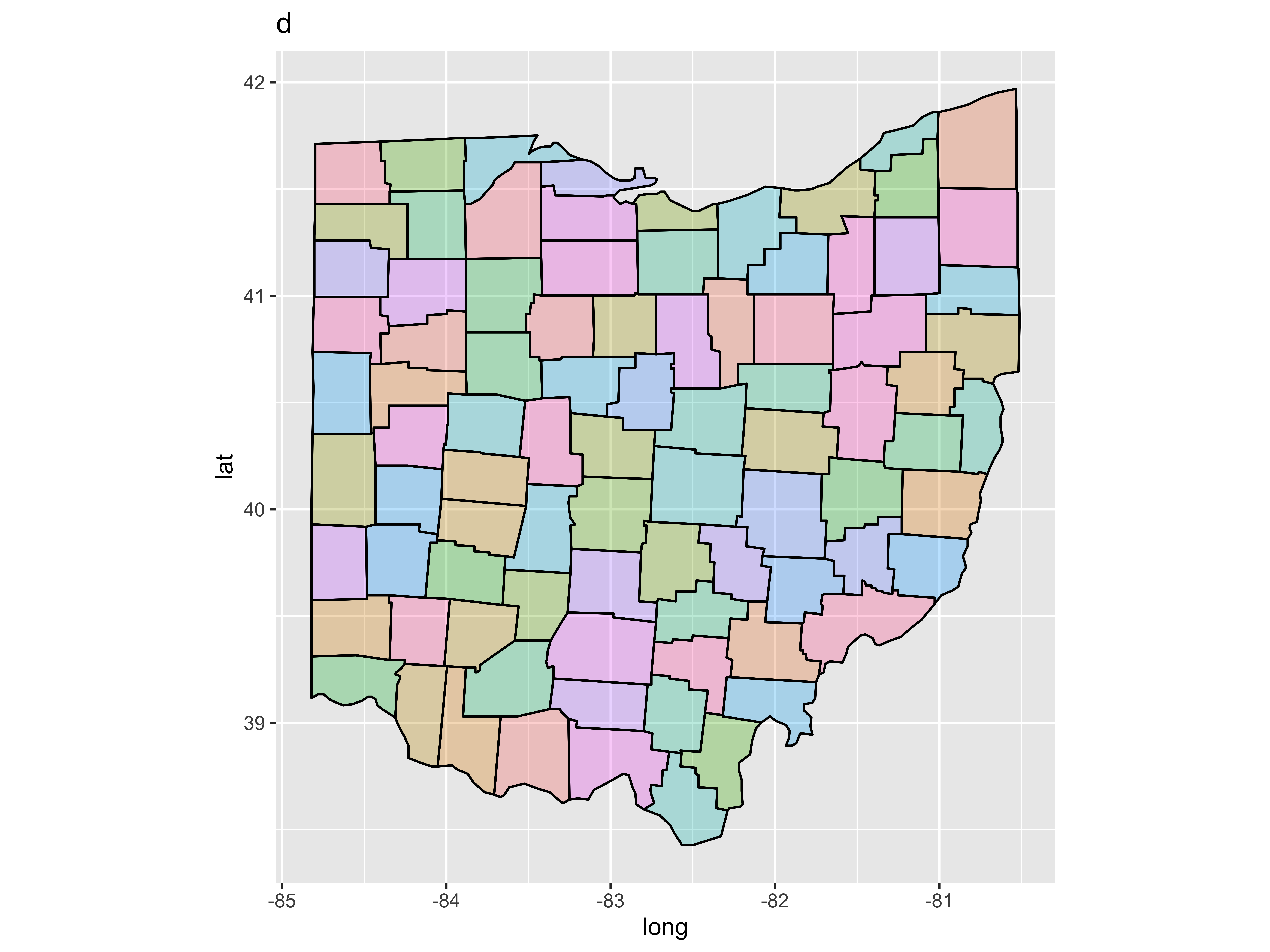
Labeling the counties
- to label counties we need to find the
centroidof each county and then use the county names - county names will have to be formatted into
titlecase - taking the mean/median of latitude/longitude will not work so we use specific code to find the
centroids
library(stringr)str_to_title(oh$subregion) -> oh$county library(sp) getLabelPoint <- # Returns a county-named list of label pointsfunction(county){Polygon(county[c('long', 'lat')])@labpt}by(oh, oh$county, getLabelPoint) -> centroids # Returns listdo.call("rbind.data.frame", centroids) -> centroids2# Convert to Data Framerownames(centroids) -> centroids2$county names(centroids2) <- c('clong', 'clat', "county") # Appropriate HeaderNow the code for the labeled plot ...
ggplot() + geom_polygon( data = oh, aes(x = long, y = lat, group = group), fill = "white", color = "gray") + coord_fixed(1.3) + geom_text( data = centroids2, aes(x = clong, y = clat, label = county), color = "darkblue", size = 1) + theme_map()... and the plot itself
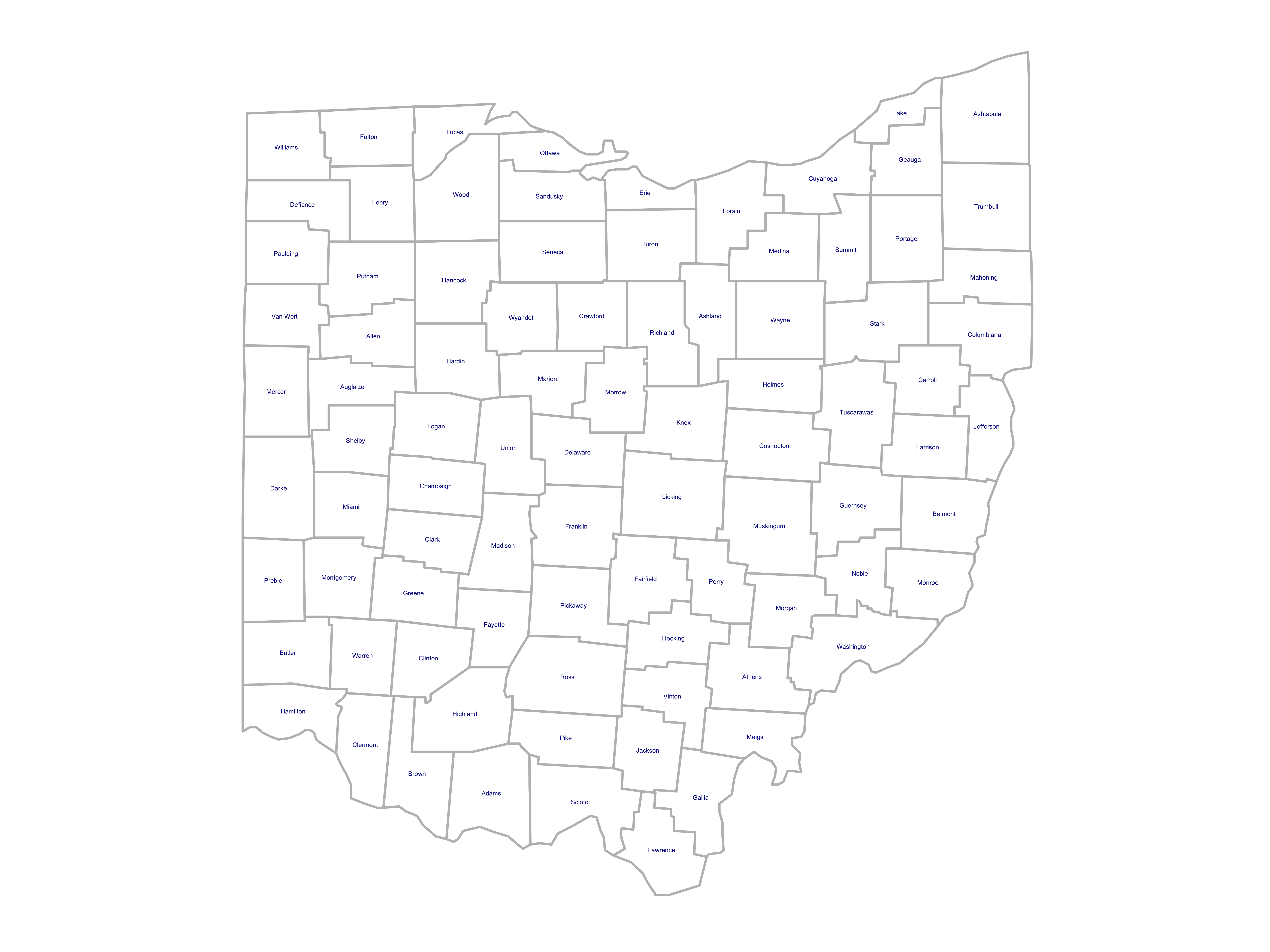
Using fill
What if we want to fill each county with grouped values of some variable such as population density, percent in poverty, median educational attainment, etc?
(1) find and prepare the variable we want to use
(2) merge this variable with the data used to generate the map
(3) generate the map
library(readxl)read_excel("data/acpovertyOH.xlsx", sheet = "counties") -> acpovertyOH c("ranking", "county", "child1216", "child0711", "all1216", "all0711") -> colnames(acpovertyOH) merge(oh, acpovertyOH[, c(2:3)], by = "county", all.x = TRUE, sort = FALSE) -> my.df my.df[order(my.df$order), ] -> my.dfNow the code for the map ...
ggplot() + geom_polygon( data = my.df, aes(x = long, y = lat, group = group, fill = child1216), color = "black" ) + coord_fixed(1.3) + geom_text( data = centroids2, aes(x = clong, y = clat, label = county), color = "black", size = 2.25 ) + scale_fill_distiller(palette = "Spectral") + labs(fill = "Child Poverty %") + theme_map() + theme(legend.position = "bottom")... and now the map itself
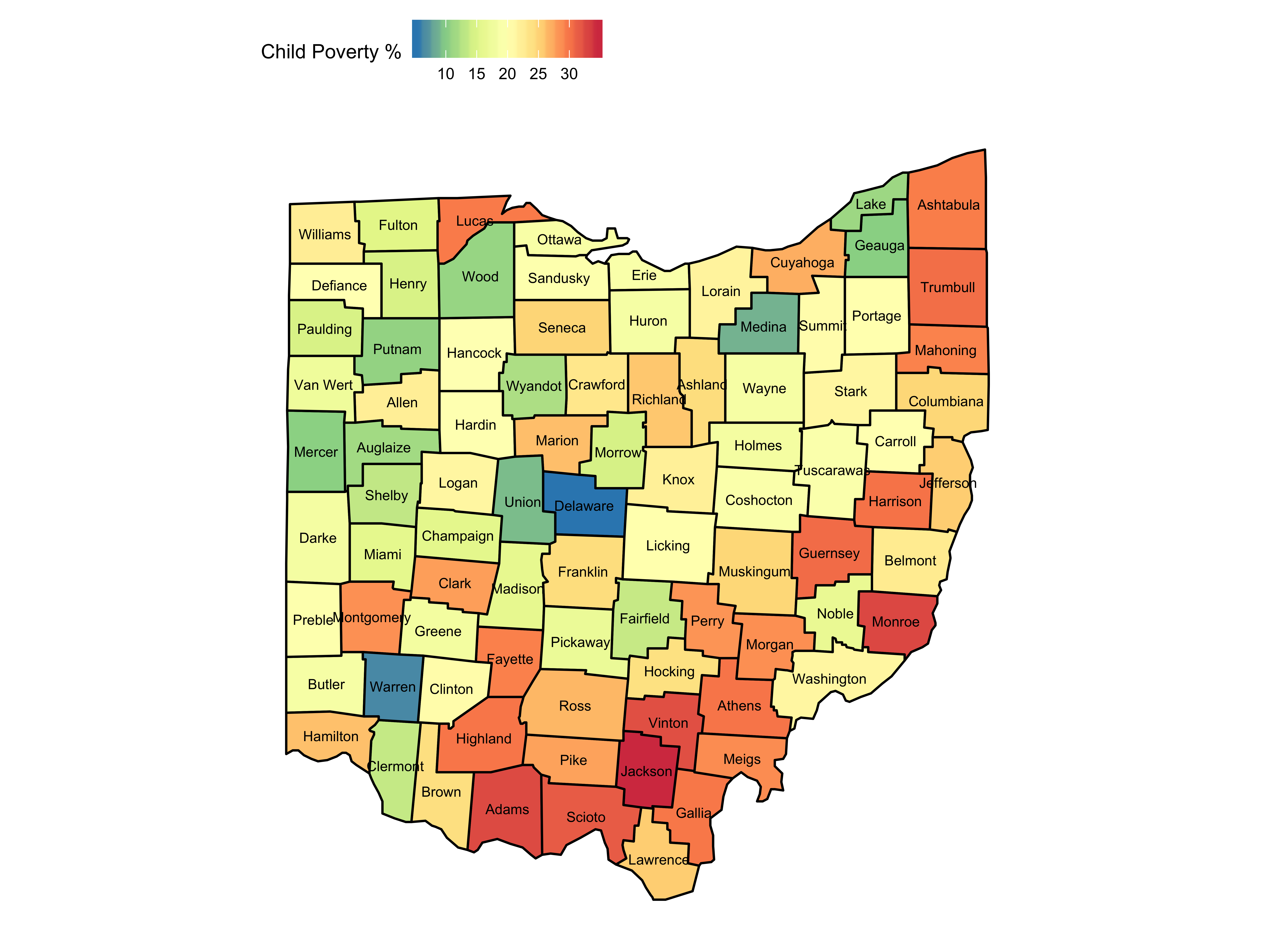
That isn't a bad map but we could do better, by creating quartiles (4 groups) or quintiles (5 groups) so that it is easier to pinpoint which county falls into what group
library(dplyr)my.df %>% mutate( grouped_poverty = cut( child1216, breaks = c(quantile(my.df$child1216, probs = seq(0, 1, by = 0.2))), labels = c("0-20", "20-40", "40-60", "60-80", "80-100"), include.lowest = TRUE) ) -> my.dfggplot() + geom_polygon(data = my.df, aes(x = long, y = lat, group = group, fill = grouped_poverty), color = "black") + coord_fixed(1.3) + geom_text(data = centroids2, aes(x = clong, y = clat, label = county), color = "white", size = 2.25) + scale_fill_brewer(palette = "Set1", direction = -1) + labs(fill = "Poverty Quintiles") + theme_map()map is on the following slide ...
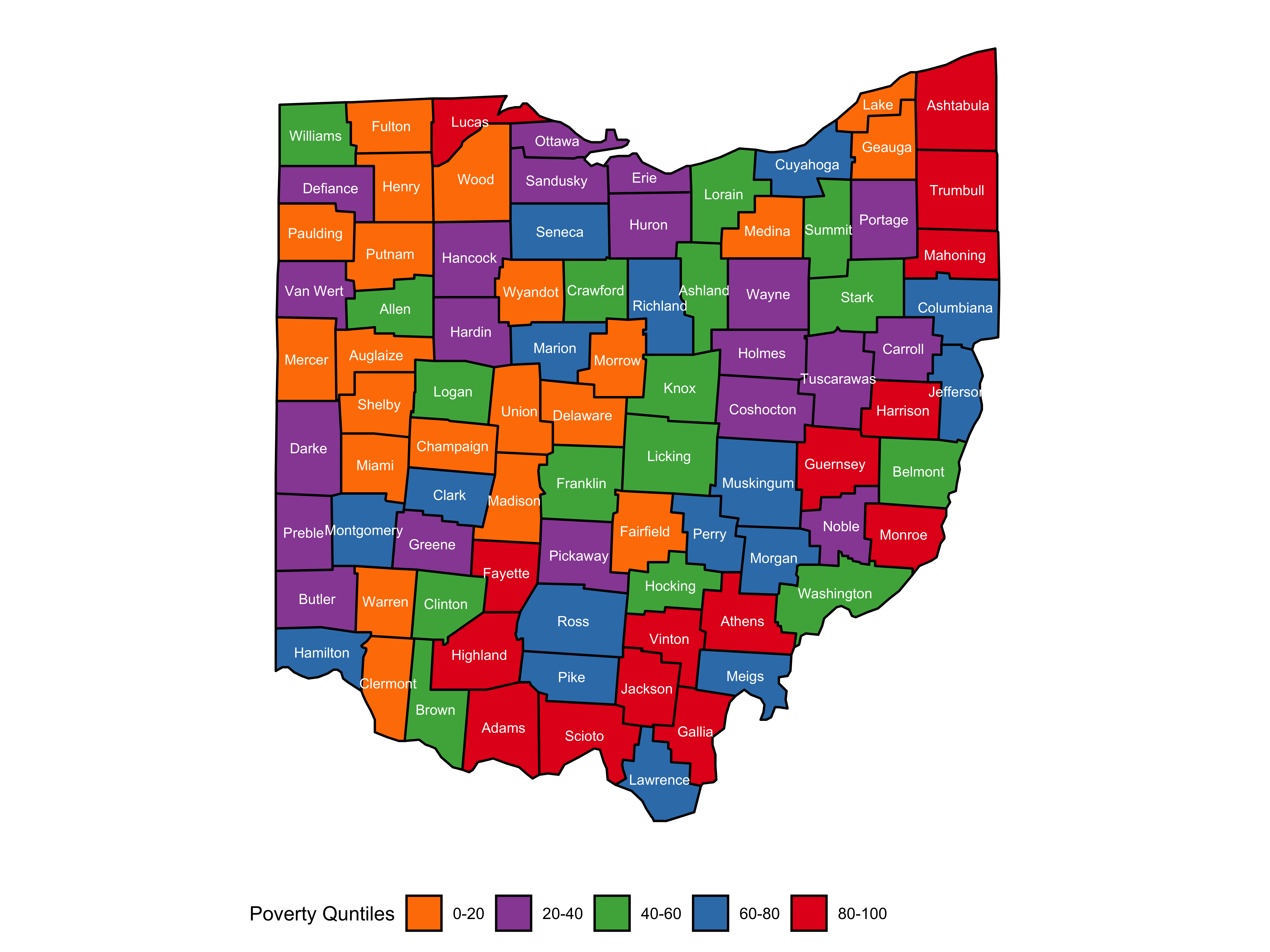
Using urbnmapr for maps
library(tidyverse)library(urbnmapr)states %>% ggplot(aes(long, lat, group = group)) + geom_polygon(fill = "grey", color = "#ffffff", size = 0.25) + coord_map(projection = "albers", lat0 = 39, lat1 = 45)
counties %>% ggplot(aes(long, lat, group = group)) + geom_polygon(fill = "grey", color = "#ffffff", size = 0.05) + coord_map(projection = "albers", lat0 = 39, lat1 = 45)
Mapping with leaflet
leaflet is an easy to learn a JavaScript library that generates interactive maps
library(leaflet)library(leaflet.extras)library(widgetframe)leaflet() %>% setView(lat = 39.322577, lng = -82.106336, zoom = 14) %>% addTiles() %>% setMapWidgetStyle() %>% frameWidget(width = '1000', height = '320') -> m1 m1drop a pin on Building 21
leaflet() %>% setView(lat = 39.322577, lng = -82.106336, zoom = 15) %>% addMarkers(lat = 39.319984, lng = -82.107084, popup = c("The Ridges, Building 21")) %>% addTiles() %>% setMapWidgetStyle() %>% frameWidget(width = '1000', height = '320') -> m2 m2popup =generates a default marker with specific text
NYC Bike data
Let us map some bike-share stations in New York City. The actual data-frame is large so we draw a random sample of 30 rows with the sample_n() command from dplyr
load("data/citibike.RData")library(dplyr)citibike %>% sample_n(30) -> citibike2leaflet(data = citibike2, width = "100%") %>% setView(lat = 40.74, lng = -73.99, zoom = 12) %>% addTiles() %>% addMarkers(data = citibike2, lat = ~start.station.latitude, lng = ~start.station.longitude, label = ~start.station.id, popup = ~start.station.name) %>% setMapWidgetStyle() %>% frameWidget(width = '1000', height = '320') -> m3m3- If you click on a marker you will see the station's name
- One can do a lot more in terms of customizing the markers but I leave that to you to explore
leafletwill do more than just draw markers but unfortunately we do not have time to explore its other features
patchwork ... Multiple graphics on one canvas
Often when you are building a visualization you end up needing to squeeze multiple graphics into a single canvas, like the example below
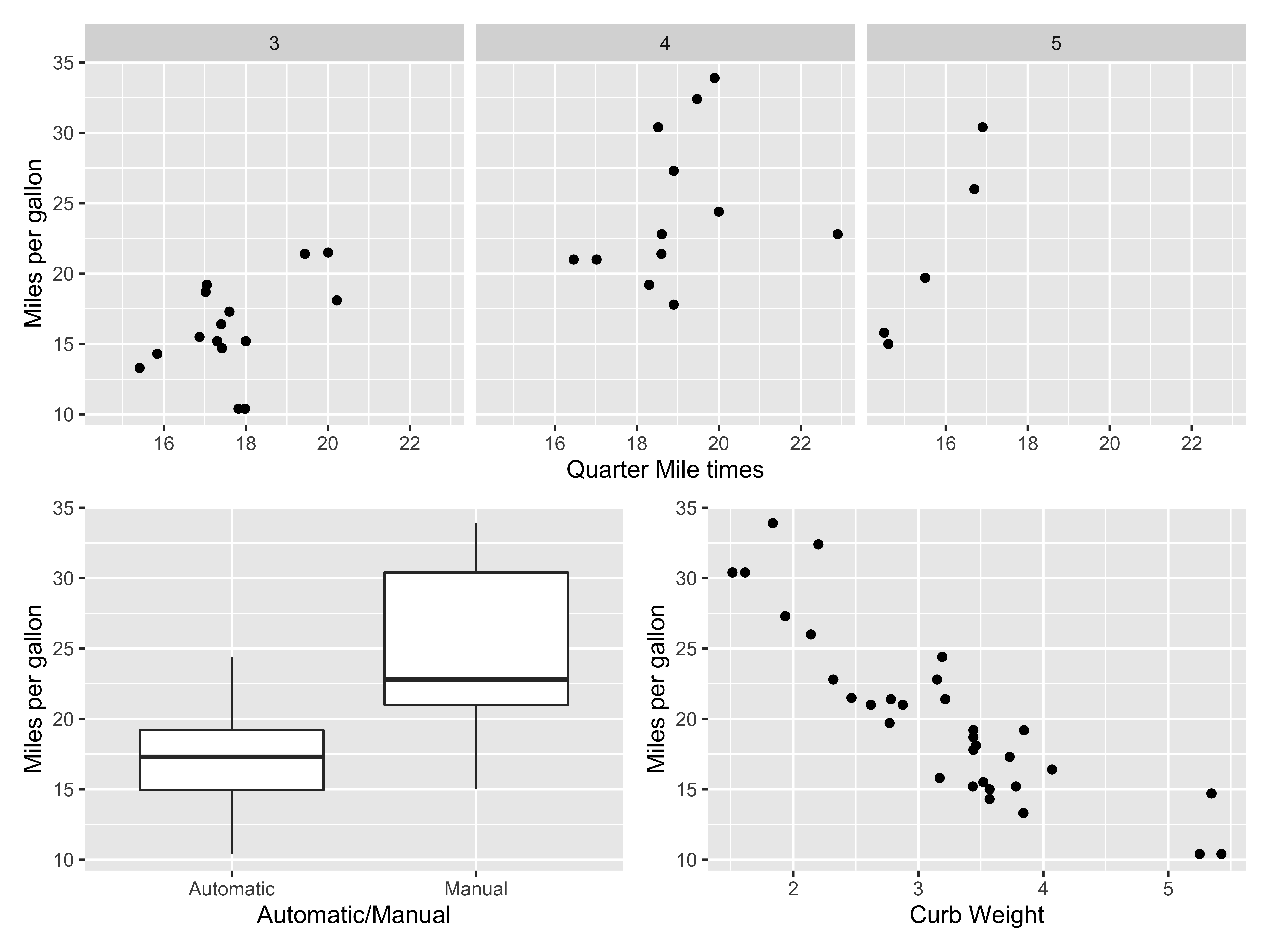
We can do this in many ways but the easiest library to use might be patchwork
- load
ggplot2andpatchwork(and any other libraries you plan to use for the plots) - start by naming each plot; most of us end up naming them p1, p2, and so on (why? because those were the earliest examples on the web)
- then decide on how you want the plots ... how many do you have? should they be side-by-side? two side-by-side and the third in a row below these two?
Let us create three plots
library(ggplot2)library(patchwork)data(mtcars)ggplot(mtcars, aes(x = factor(am, labels = c("Automatic", "Manual")), y = mpg)) + geom_boxplot() + labs(x = "Automatic/Manual", y = "Miles per gallon") -> p1 ggplot(mtcars, aes(x = wt, y = mpg)) + geom_point() + labs(x = "Curb Weight", y = "Miles per gallon") -> p2 ggplot(mtcars, aes(x = qsec, y = mpg)) + geom_point() + labs(x = "Quarter Mile times", y = "Miles per gallon") + facet_wrap(~gear) -> p3p1 + p2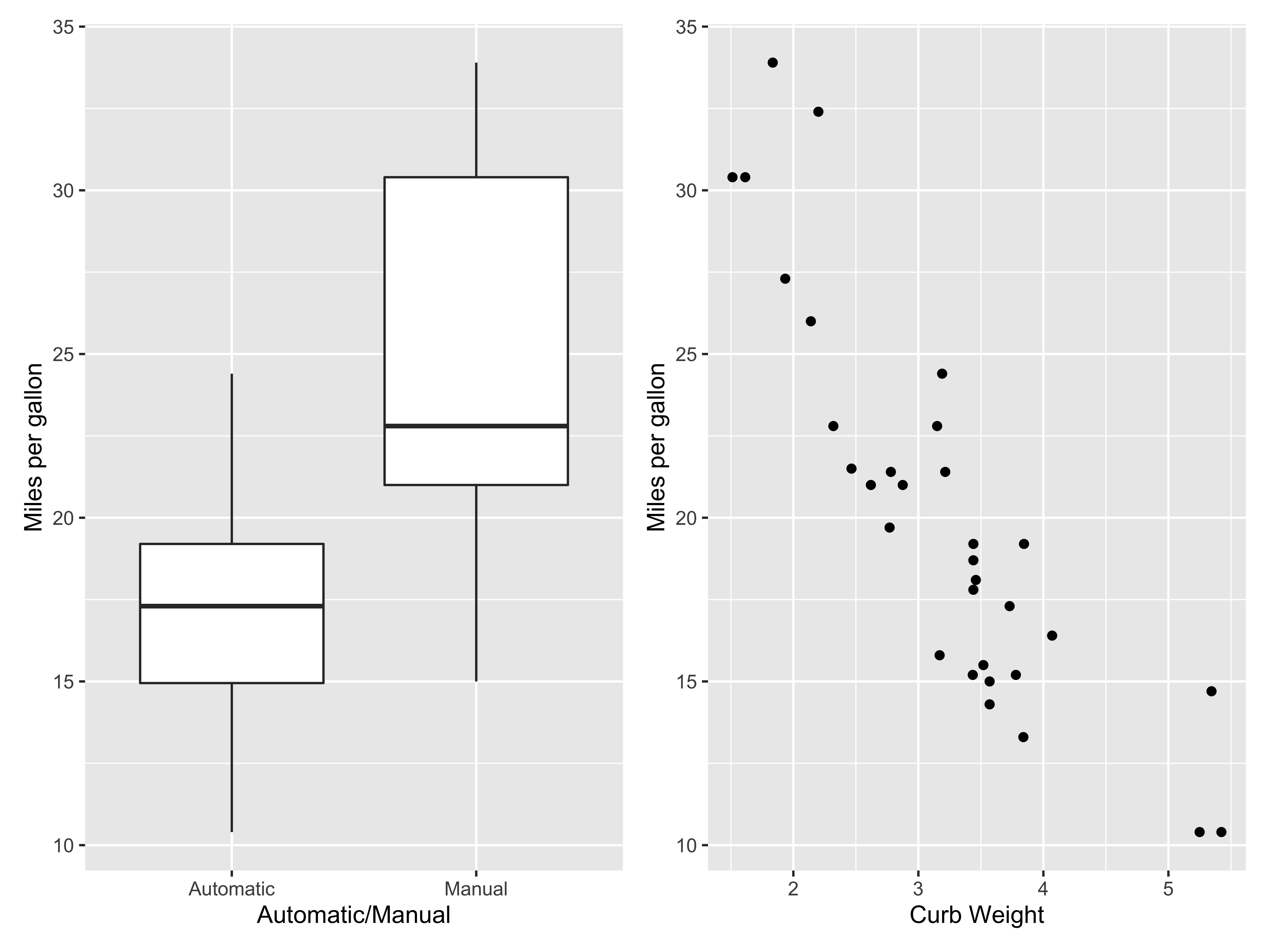
p1 + p2 + plot_layout(ncol = 1)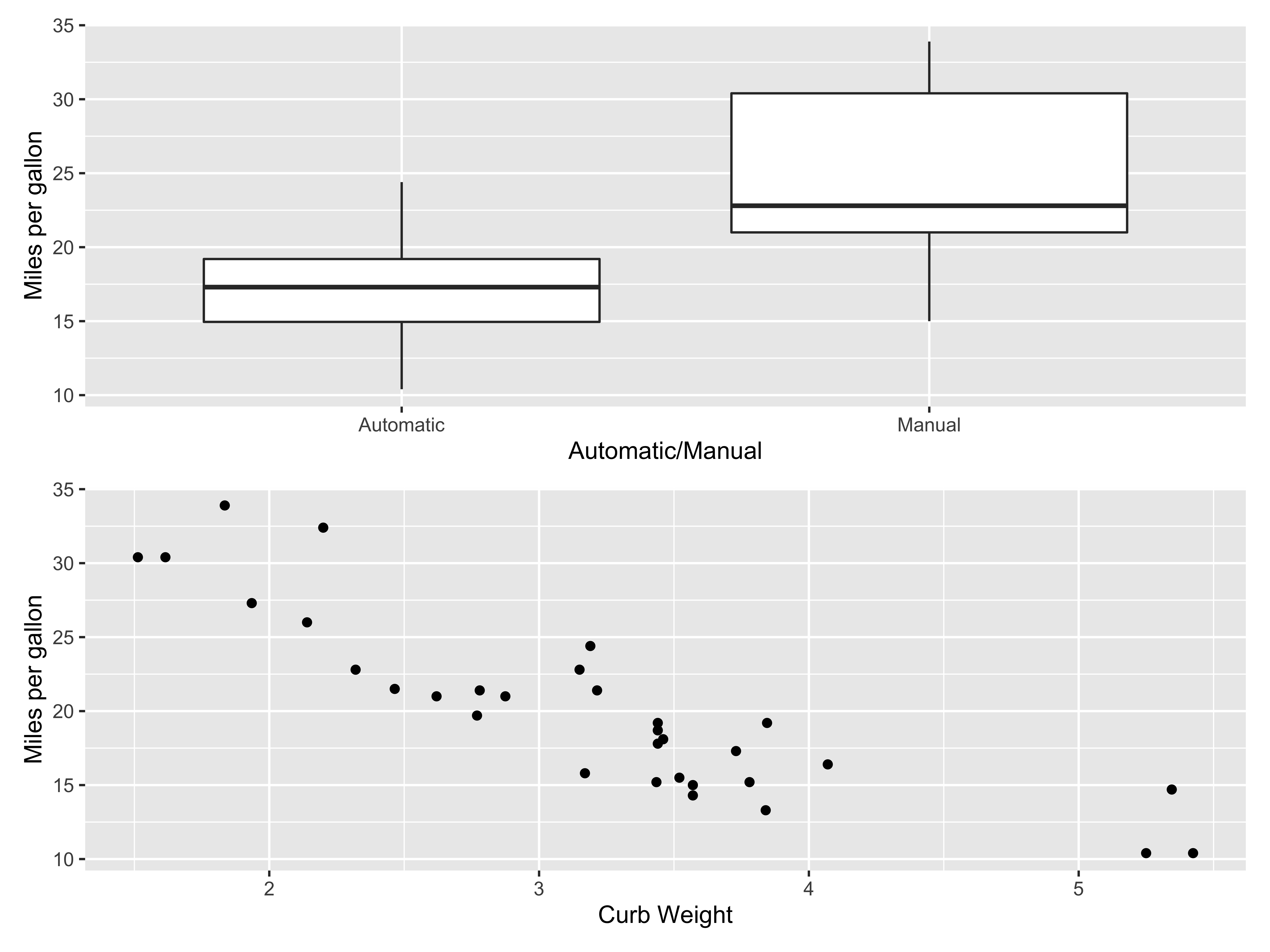
plot_layout() has several options, key ones will be
ncol,nrow: number of columns/rowsbyrow: how should the plots be embedded, by filling columns first or by filling rows firstwidths,heights: relative widths/heights of each column and row in the grid. Will get repeated to match the dimensions of the grid.
fill row 1 with p1, p2, then row 2 with p1, p2
p1 + p2 + p1 + p2 + plot_layout(ncol = 2, byrow = TRUE)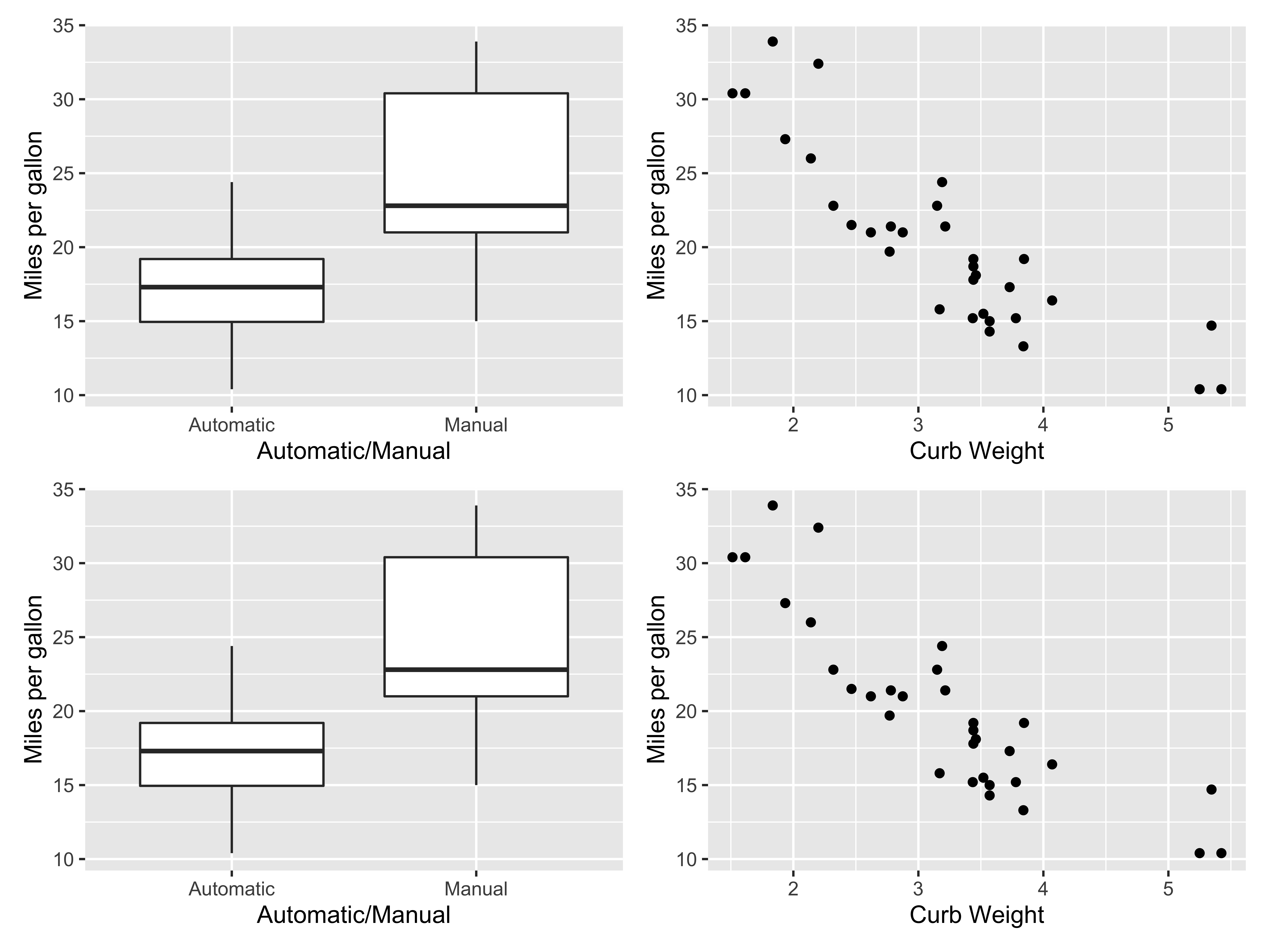
fill column 1 with p1, p2, then column 2 with p1, p2
p1 + p2 + p1 + p2 + plot_layout(ncol = 2, byrow = FALSE)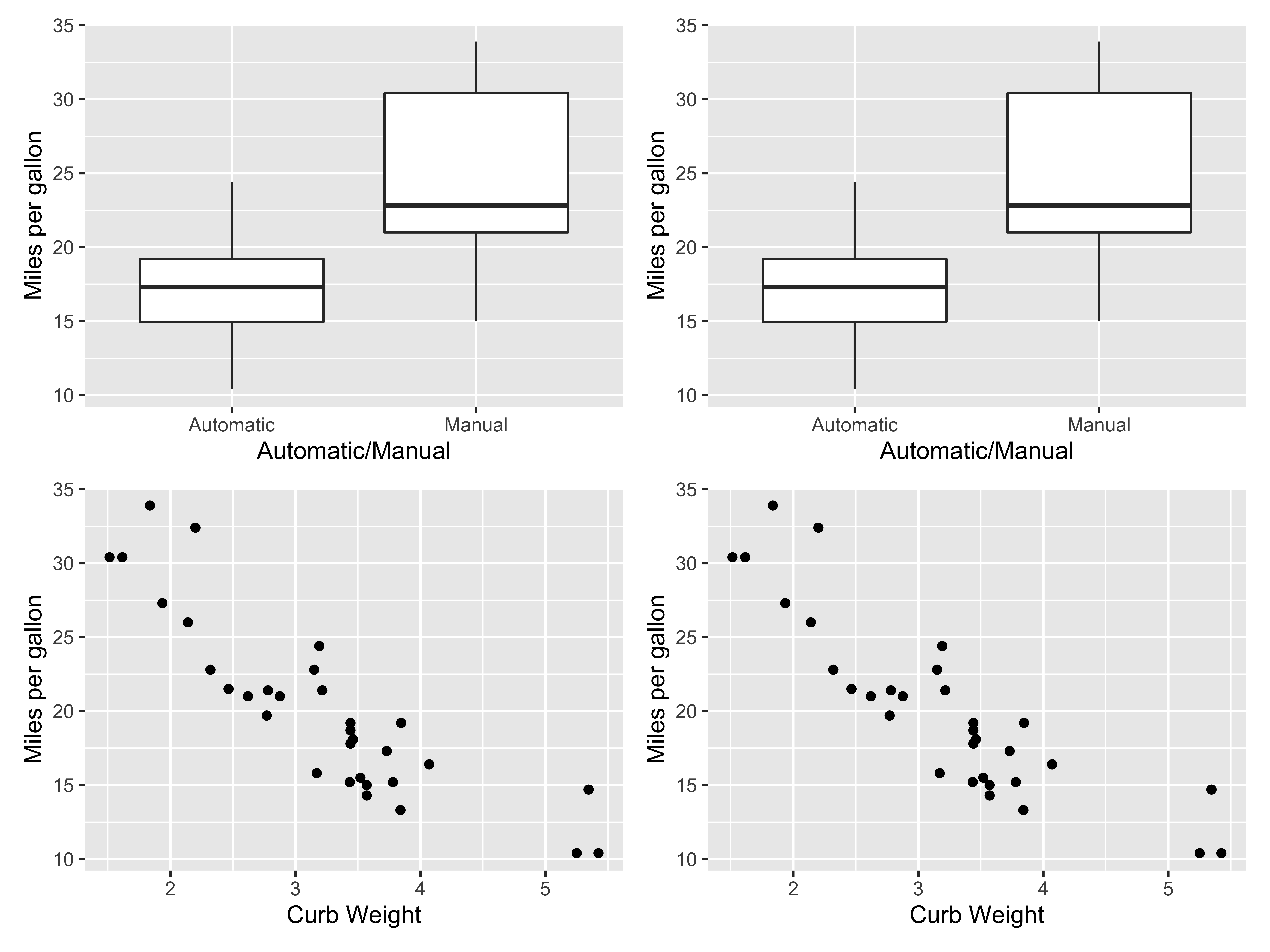
(p1 + (p2 + p3) + plot_layout(ncol = 1))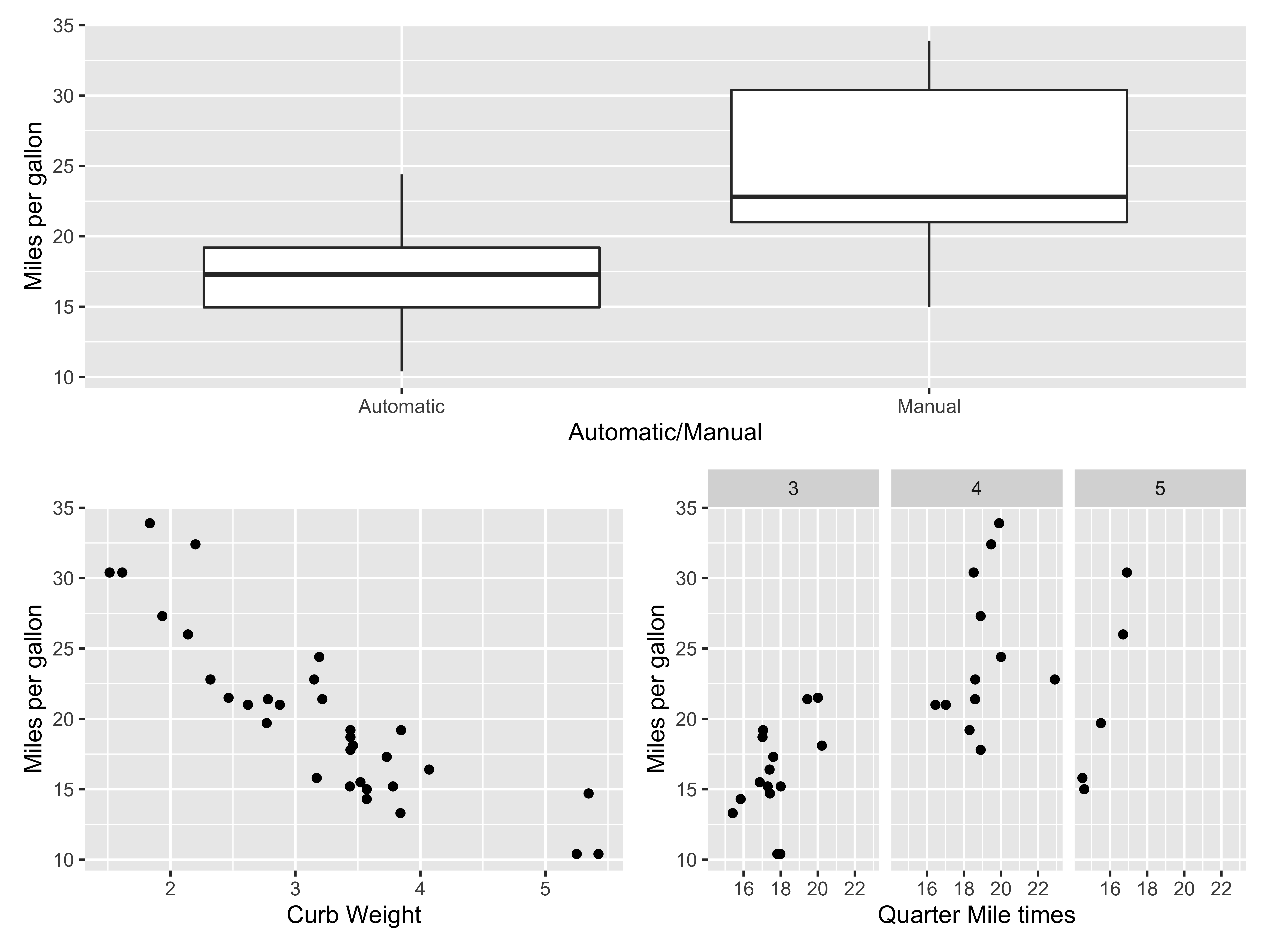
(p1 | p2 | p1) / p3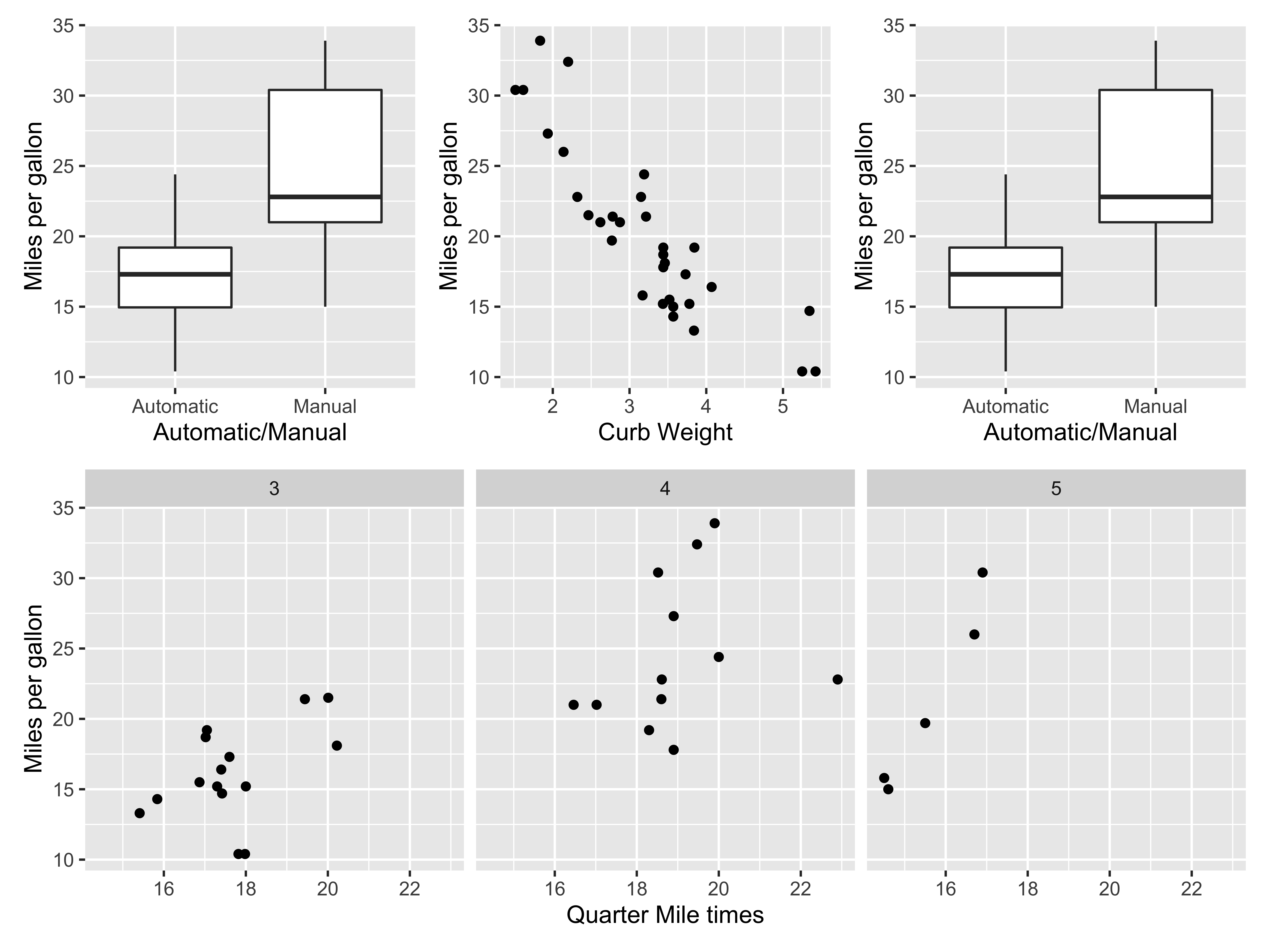
the | specifies vertical layouts and the / specifies horizontal layouts
(p1 + (p2 + p3) + plot_layout(ncol = 1, heights = c(1,2)))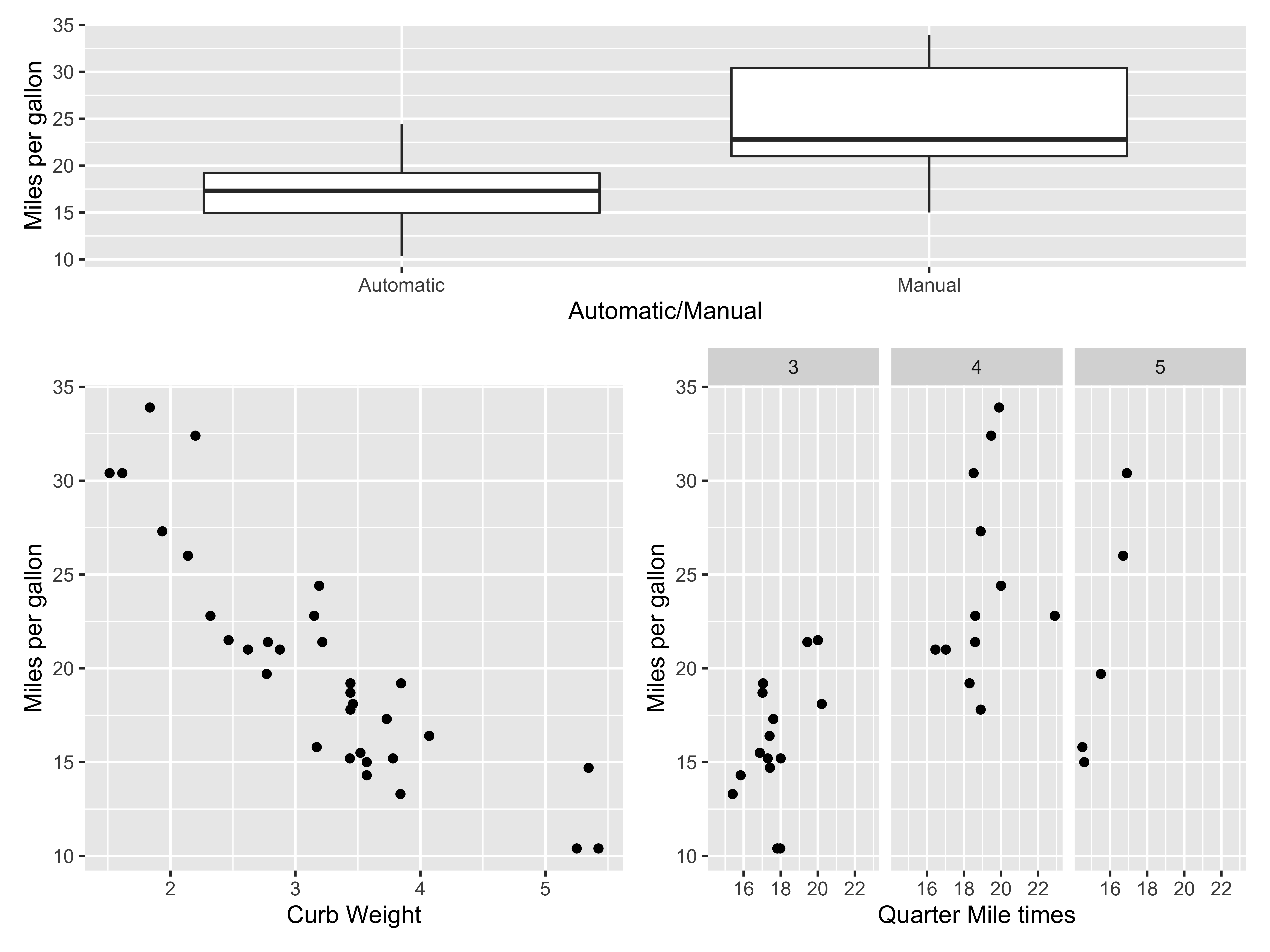
- see other settings here
- you can also explore
cowplothere
highcharter -- Interactive graphics
highcharter is one of my favorite packages for dynamic plots because it builds them with ease and yet they are visually stunning (see below)
Scatterplot
load("data/epa.RData")epa %>% filter(year == 2019) %>% sample_n(100) -> epa2 hchart(epa2, "scatter", hcaes(x = city08, y = highway08, group = make)) -> hc1 frameWidget(hc1, width = 1000, height = 350)Line chart
load("data/unemprate.RData")library(lubridate)year(urate$yearmonth) -> urate$year urate %>% group_by(educ_group, year) %>% summarise(avg.urate = mean(rate, na.rm = TRUE)) -> urate2 hchart(urate2, "line", hcaes(x = year, y = avg.urate, group = educ_group)) -> hc2 frameWidget(hc2, width = 1000, height = 375)Dressing up the highcharter plot
hchart(urate2, "line", hcaes(x = year, y = avg.urate, group = educ_group)) %>% hc_title(text = "<span style=\"color:#e88e88\"> Unemployment Rates by Educational Group</span>", useHTML = TRUE) %>% hc_tooltip(table = TRUE, sort = TRUE, digits = 2) %>% hc_add_theme(hc_theme_flatdark()) -> hc3 frameWidget(hc3, width = 1050, height = 400)